Face Recognition Packaged Software
Bio-IDiom KAOATO
Face Recognition Use Cases in Medical Business


Breadcrumb navigation
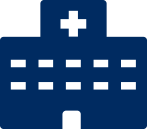 Facility Profile
Facility Profile
-
Industry type: Medical (General Hospital, Number of General Ward Beds: 300)
-
Number of employees: 480
-
Background of installation: Considering the introduction of a system to reduce the high workload on medical staff. Strengthening hygiene within the hospital (infection control).
 Installation Background/Issues
Installation Background/Issues
Wishing to reduce the high workload on medical staff. It takes time to prevent patients from leaving the hospital and to respond when they do.
- Wishing to reduce the high workload on medical staff.
- It takes time to prevent patients from leaving the hospital and to respond when they do.

Wishing to ensure secure access to specific areas within the medical facility.
- Wishing to prevent unauthorized access to areas restricted to certain employees (patients or staff without access rights).

Wishing to provide a hygienic environment.
- For patients and visitors: We want to implement smooth reception (including surface temperature measurement) during re-visits.
- For staff: We want to introduce touchless systems to avoid contact as much as possible.

Wishing to streamline the process of temperature checks and employee temperature confirmation during check-in.
- Hygienic products are preferred for infection control.

 Solving issues with Face Recognition Packaged Software Bio-IDiom KAOATO
Solving issues with Face Recognition Packaged Software Bio-IDiom KAOATO

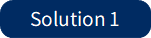 Measures to Prevent Hospital Separation
Measures to Prevent Hospital Separation
As a measure to prevent patient departures, network cameras are installed near the hospital exits. When a patient approaches the exit, facial recognition is performed. At the moment of facial recognition, a signal is sent to the patrol light installed in the security room and nurse station, allowing staff to be aware of the potential departure of the patient. In addition to the patrol light notification, it is also possible to send notification emails.
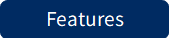 |
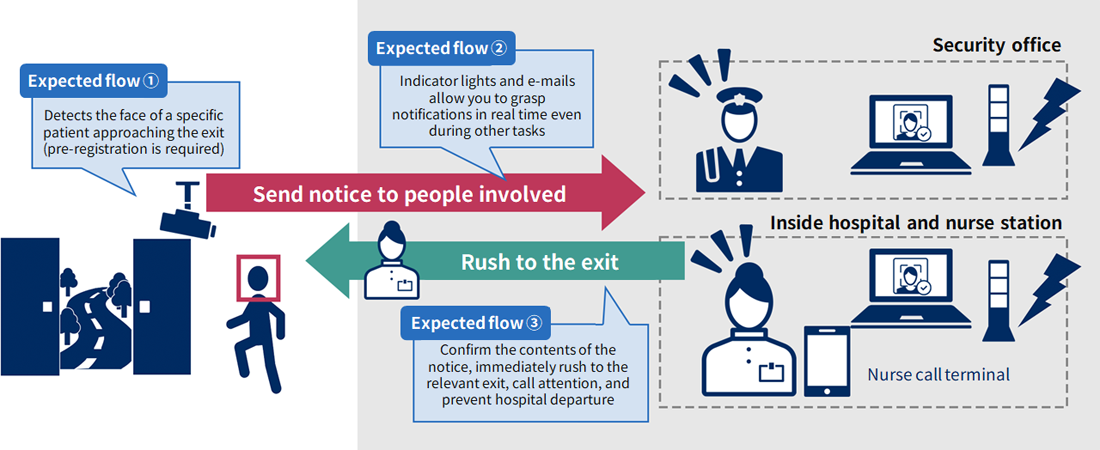
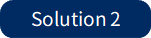 Face Recognition Entry/Exit Outing Control
Face Recognition Entry/Exit Outing Control
As face recognition entry and exit management system, a facial recognition terminal (tablet) is installed next to the automatic door. The door will only unlock for authorized individuals who are recognized by the terminal. This ensures that only pre-approved employees can enter and exit, and logs of facial recognition, including unauthorized attempts, are stored on the server. This allows security personnel to detect and respond to unauthorized intrusions. Additionally, by integrating with thermal devices, it is possible to manage entry for employees with high surface temperatures, contributing to a hygienic workplace environment.
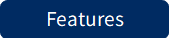 |
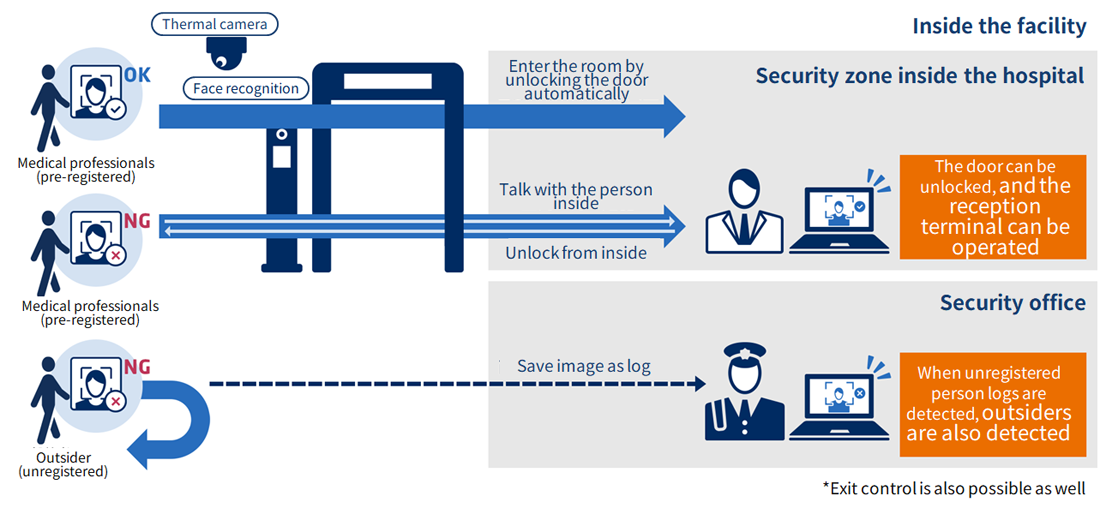
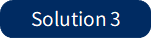 Face Recognition Attendance Management
Face Recognition Attendance Management
Face recognition attendance management involves installing a registration tablet in the office, where employees can verify their identity using facial recognition when clocking in and out. The facial recognition data is periodically exported and integrated into the attendance management system, enabling seamless attendance tracking. Additionally, it can be linked with electronic locks, allowing facial recognition for entry and exit, and using the entry and exit times for attendance management.
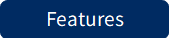 |
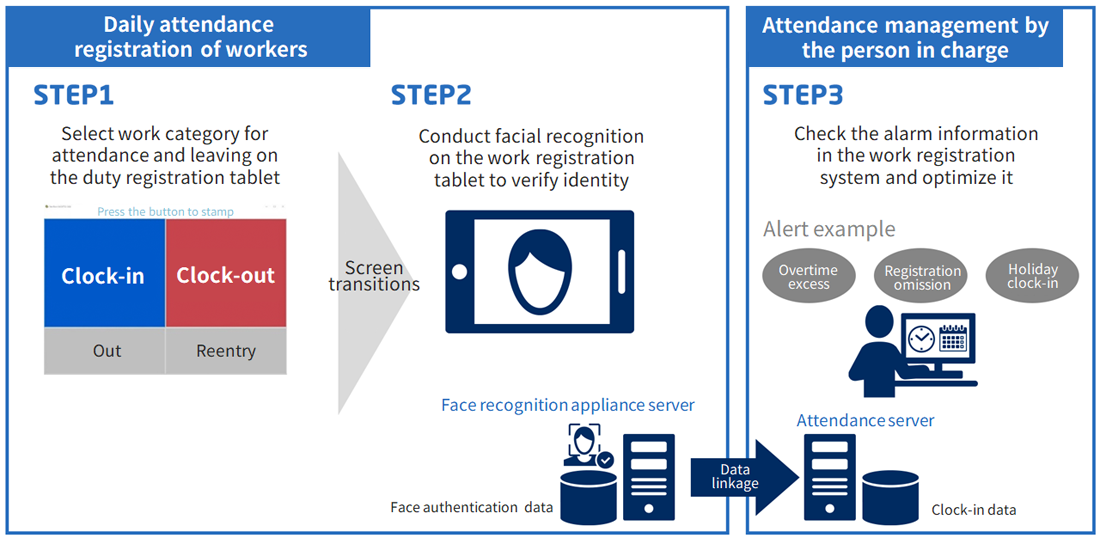
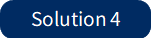 Facial Recognition Revisit Reception
Facial Recognition Revisit Reception
Face recognition revisit reception involves registering the patient’s face during their first visit. From the second visit onwards, patients can check in using facial recognition at the reception terminal located near the entrance. This non-contact reception process helps save time and reduce staffing needs.
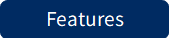 |

Face Recognition Packaged Software Bio-IDiom KAOATO Installation Benefits
Reducing the burden on the medical field
- Reduce the time spent on responses and measures related to hospital turnover prevention.

Realization of safe and secure medical facilities
- Patient: The hospital is touchless, such as the reception of repeat visits
- Inpatient Families: Reduced risk of patient abandonment and accidents
- Hospital staff: Touchless entering and exiting the room

Enhance security
- Unauthorized entry into areas where only certain employees can enter(preventing entry of patient and unauthorized staff)

Enhance convenience
- Automatically enter attendance information according to actual working hours without having to enter the attendance of medical staff or apply for overtime
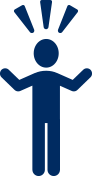
Face Recognition Packaged Software BIo-IDiom KAOATO Installation Benefits
You can read more about Bio-IDiom KAOATO, the face recognition packaged software, from the overview to what it can do, and the fields of application of face recognition here.
Here is a detailed explanation of why face recognition is chosen for access control, and why Bio-IDiom KAOATO is chosen among them.